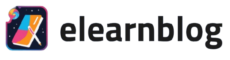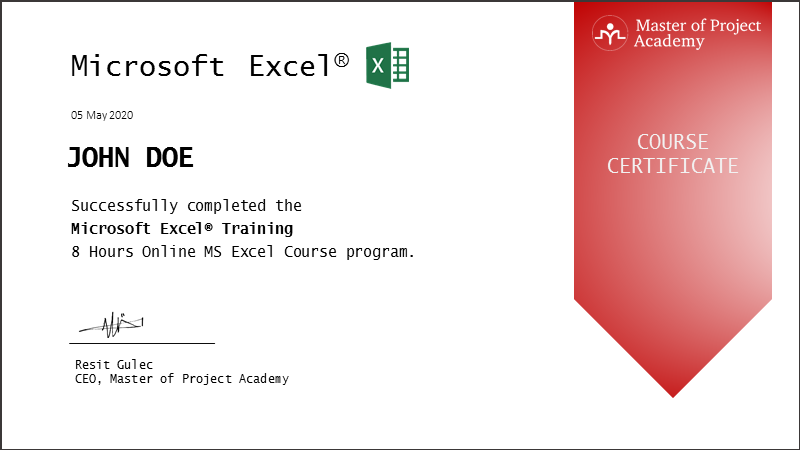
How to Learn Excel Online and Get Certified
Microsoft Excel is one of the most powerful tools used for data analysis, budgeting, project management, and more. Whether you’re a student, professional, or business owner, Excel is an essential skill that can give you a competitive edge in today’s job market.
If you’re eager to learn Excel but don’t know where to start or how to get certified, this guide will show you exactly how to do it online and earn a certification that proves your expertise. Let’s dive in!
1. Why Learn Excel? 📊
Before we get into the “how,” let’s talk about why Excel is so important:
- Widely Used in Business: Excel is used by professionals in nearly every industry, including finance, marketing, healthcare, engineering, and more.
- Data Analysis and Visualization: Excel allows you to analyze, visualize, and interpret data in a way that helps make informed decisions.
- Boosts Productivity: Mastering Excel can help you automate tasks, create efficient workflows, and handle large amounts of data quickly.
Excel skills are highly sought after by employers, and having an Excel certification can make you stand out when applying for jobs.
2. Best Online Platforms to Learn Excel
There are plenty of online platforms offering Excel courses, both free and paid. Here are some of the best options to help you get started:
a) Coursera 💻
Coursera offers a wide range of Excel courses from top universities and organizations, including courses from the University of Colorado and Rice University. The courses cover everything from beginner basics to advanced Excel skills.
- Popular Course: “Excel Skills for Business” by Macquarie University.
- Certification: Coursera offers a certification for each course, which is recognized by employers.
b) Udemy 🎓
Udemy is a popular online learning platform offering affordable Excel courses for every skill level. Whether you’re looking to learn Excel basics or advanced features like macros, there’s something for you.
- Popular Course: “Microsoft Excel – Excel from Beginner to Advanced” by Kyle Pew.
- Certification: You receive a certificate of completion for each course, though it’s not officially recognized by companies.
c) LinkedIn Learning 📈
LinkedIn Learning (formerly Lynda.com) offers high-quality courses taught by professionals. The platform covers Excel in-depth, from the basics to more advanced topics like Excel VBA programming.
- Popular Course: “Excel 2019 Essential Training” by Dennis Taylor.
- Certification: LinkedIn Learning provides a certificate that you can showcase on your LinkedIn profile.
d) Microsoft Learn 🏆
For those who prefer to learn directly from the source, Microsoft Learn offers free tutorials and learning paths on Excel. These courses are comprehensive and allow you to learn at your own pace.
- Popular Course: “Excel Essential Training.”
- Certification: While Microsoft Learn doesn’t provide certificates for basic Excel courses, it does offer official Microsoft certifications for advanced Excel skills.
e) Skillshare 🎨
Skillshare provides creative and business courses, including Excel. The courses here tend to be more beginner-friendly and shorter, making them perfect for those who want to quickly learn Excel.
- Popular Course: “Master Excel for Beginners.”
- Certification: Skillshare doesn’t offer certificates of completion, but you can still learn useful Excel skills and apply them immediately.

3. How to Learn Excel Effectively Online
Once you’ve selected the platform and course that suits your needs, it’s time to dive in! Here’s how you can make the most of your online Excel learning experience:
a) Start with the Basics 🔑
If you’re new to Excel, begin with the foundational elements:
- Navigating the Interface: Learn how to use the ribbon, toolbars, and basic functions.
- Basic Functions: Get comfortable with formulas like SUM, AVERAGE, COUNT, and IF statements.
- Cell Formatting: Learn to format cells to make your data more readable (like adjusting font sizes, adding colors, and applying borders).
Starting with the basics will help build your confidence and provide a solid foundation for learning more advanced features.
b) Practice as You Learn ✍️
Excel is a hands-on tool, so the more you practice, the better you’ll become. Follow along with the course material and try applying the techniques to your own datasets. Many platforms provide practice exercises that can help reinforce what you’ve learned.
c) Tackle Advanced Topics 🚀
Once you’ve mastered the basics, move on to more advanced features, such as:
- Pivot Tables: Analyze large datasets and summarize information quickly.
- Charts and Graphs: Visualize your data to make it easier to understand and present.
- Macros and VBA: Automate tasks and create customized solutions for your Excel workflows.
d) Use Excel in Real-World Projects 🛠️
To truly solidify your skills, try using Excel for personal or professional projects. Create budgets, track expenses, or analyze data sets for work or school. The more you apply what you’ve learned, the more proficient you’ll become.
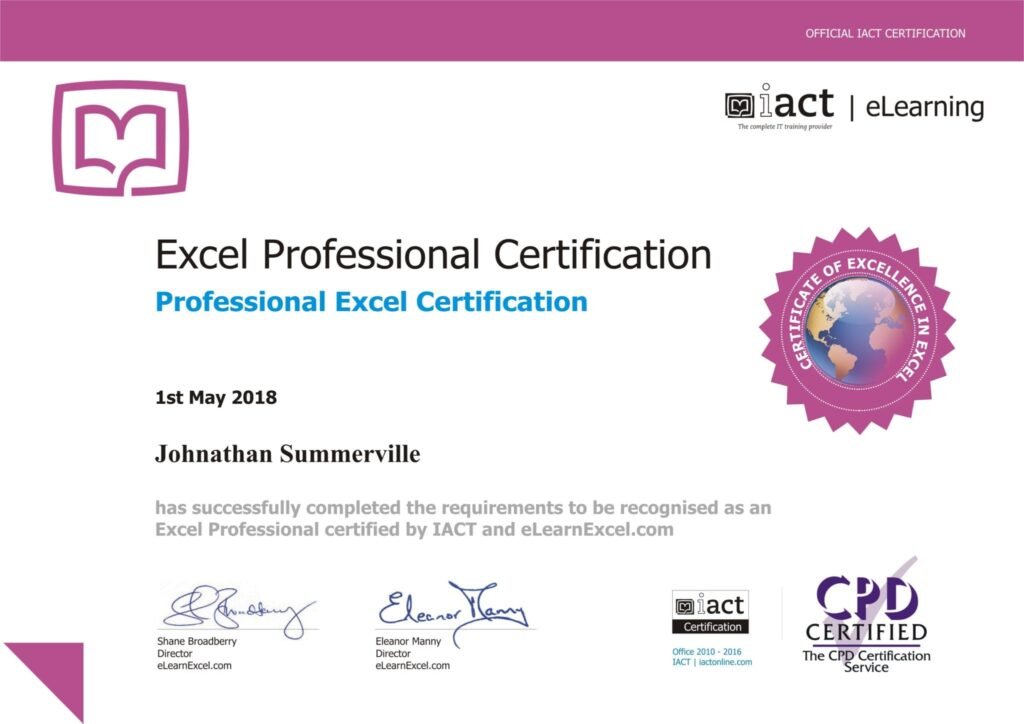
4. Get Certified in Excel
Earning an Excel certification can significantly boost your resume and demonstrate your expertise to potential employers. There are various ways to get certified in Excel, depending on your level of knowledge.
a) Microsoft Office Specialist (MOS) Certification 📜
The Microsoft Office Specialist (MOS) certification is one of the most recognized certifications for Excel. It’s offered by Microsoft and is widely regarded by employers.
- How to Get Certified: To earn the MOS certification, you must pass the exam, which tests your proficiency in Excel. The exam covers topics like functions, charts, pivot tables, and more.
- Cost: The cost of the exam varies, but it typically ranges from $100 to $150.
- Where to Take the Exam: The certification exam can be taken at authorized testing centers or online through Certiport.
b) Coursera and LinkedIn Learning Certificates 🎓
While Coursera and LinkedIn Learning provide certificates for their Excel courses, they are not as widely recognized as the MOS certification. However, they can still be valuable for showcasing your skills and adding to your resume.
- Cost: The cost for these certificates is usually included in the course fee (usually $30 to $100+).
- Where to Use Them: These certificates are especially useful for portfolio building or LinkedIn profiles to demonstrate your Excel knowledge.
5. Final Tips for Learning Excel
- Stay Consistent: Set aside dedicated time each day to practice and review what you’ve learned.
- Utilize Excel Help Resources: Don’t hesitate to refer to Excel Help (the built-in help feature in Excel), YouTube tutorials, or online forums like Reddit’s Excel community for additional tips.
- Challenge Yourself: Once you’re comfortable with the basics, try solving Excel challenges or working with complex datasets to improve your skills.
Conclusion: Master Excel in 2024!
Learning Excel online and earning a certification can unlock countless opportunities for your career, whether you’re seeking a new job or advancing in your current role. By choosing the right course, practicing regularly, and earning a recognized certification, you’ll be well on your way to becoming an Excel pro in 2024.
Take the first step today, and happy learning!